Web analytics campaign URL builder supporting a strict data policy
The Campaign URL Builder is a tool built to ensure a uniform and high standard of UTM data quality.
It supports organizations where several people work with creating UTM tagged links while ensuring knowledge sharing between the users and to ensure proper documentation for increased workflow efficiency.
All of this is wrapped in a nice Excel workbook with lots of documentation which allows people of varying knowledge of UTM tagging to use it.
Highlighted features
- URL validation
- Automatic URL encoding (UTF-8)
- Ability to enable forced lowercase in order to ensure uniform naming
- Ability to enable automatic archiving for the generated UTM tagged campaign URLs
- Built in duplicate avoidance check to ensure unique campaign URLs
- Intelligent suggestions for UTM parameters based on previous usage
- Local data storage – no dependency of third party website (enabling a strict data policy)
- Adaptive interface
Read along for the complete list of the more than 20 features – or click here to skip straight to the feature list
Download here (if you have questions please visit the URL builder help page)
The tool is totally free – with advanced features rivaling paid alternatives.
It would mean the world to me, if you would consider donating a symbolic amount to let me know that you appreciate the tool.
What is the Campaign URL Builder?
The Campaign URL Builder is a highly advanced Excel Workbook, which lets you easily create correctly UTM tagged links while it adapts to your preferences and workflow. When you are UTM tagging it easily presents you with your most used UTM parameters – while of course allowing for custom parameter entries.
The Campaign URL Builder has a “Settings” sheet, in which you can adapt the interface and output. For example, if you, like most, do not tag your own keyword campaigns, then just deselect “Use campaign term” in the settings, and the interface will no longer prompt you and other users for this option.
This allows you to customize the interface to just your needs.
Once you have created a UTM tagged URL, if you have enabled the automatic archive function, the created UTM tagged URL will be stored in the sheet “Campaign code archive”. All you need to remember is to copy the generated UTM tagged URL (and use it) then save and close the Campaign URL Builder. You only need to save, if you want to store the newly generated campaign URL in the archive (if automatic archiving is enabled). The workbook will reset itself when opened the next time.
Who is this for?
The inspiration for the Campaign URL Builder came while I worked at a B2B company which actively used email marketing, offline marketing, direct email etc. while maintaining a strict data policy (due to both GDPR and ISO certifications). This meant that more or less all data had to be stored in-house – but we still needed UTM tagging.
This tool is therefore for all businesses that especially want to:
- Ensure a uniform way of UTM tagging
- Empower the content/campaign responsible to create their own correctly tagged links
- Increase the data quality
- Work more efficiently with UTM tagging in both B2B or B2C
- Store the data in-house for the created UTM tagged links
- Avoid dependency (and availability issues) of a 3. party website/service
Would you recommend it for
My colleague who does not regularly work with campaign tagging?
This tool was built with support in mind for those that are unsure of the different options in UTM tagging. That is why the interface was built with simplicity in mind and has the options of enabling help such as URL validation and forced lowercase. If this is not enough, there are comments for each part of the interface, which explain what it does and in which cases to use it.
My colleagues here at the digital agency?
Yes, absolutely! The quality of the UTM tagged links will most definitely be raised and due to the option of using descriptions and initials, it will support knowledge sharing in teams. However, if your colleagues work for several different clients, they would greatly benefit from creating a copy of the Campaign URL Builder for each client, so the recommended parameter options are custom to each client’s marketing mix.
How was this built?
This has been built in Excel using a combination of built-in features such as “Data validation” to ensure proper input, “Conditional Formatting” to ensure a better user interface, which changes color according to required action and a lot of coding in VBA to ensure that the interface adapts to changes in the applied settings, to ensure UTF encoding and to support automatic storage of UTM tagged links + many more features.
Everything coded in VBA is executed within the Excel Workbook. No external dependencies, so you can also work with it offline.
All features of Campaign URL Builder
- Automatic URL encoding (UTF-8)
- The option of turning on forced lowercase in order to ensure uniform naming.
- The option to turn on required initials (easier workflow when you know who to ask about a given URL)
- The option to turn on required descriptions (easier workflow when others look back at the generated URLs and try to figure out the use case)
- The option of turning on automatic archive for the generated UTM tagged campaign URLs
- If a duplicate already exists in the archive, the user will be prompted whether to continue and save the new URL or not.
- A timestamp is automatically stored with the generated campaign URL, so you always can go back and check the age of a given campaign URL.
- If initials are required these will be stored along with the campaign URL.
- If descriptions are required the description will be stored along with the campaign URL.
- Continuous validation and user feedback ensure that everything is filled out correctly before a campaign code can be generated.
- Automatic check for missing trailing slash after a URL, which ends with just the TLD. Example: https://www.myPage.com
If the URL is missing the trailing slash and ends on the TLD, a trailing slash will automatically be added before the UTM parameters in order to ensure the best browser compatibility. - The option to enable postfixing the year and week number to the campaign name (this lets you create reusable campaign names, which will automatically be postfixed)
- Intelligent suggestions for “source”, “medium”, “campaign name” etc. based on popularity of previously used.
- Manually added UTM parameters such as “source”, “medium”, “campaign name” etc. are automatically stored and shown as future suggestions.
- If initials are required these will be stored along with the manually added UTM parameters “source”, “medium”, “campaign name” etc. so you can easily identify who to talk to about a given UTM parameter.
- When manually adding new UTM parameters a timestamp is added for easy backtracking of the origin of a parameter.
- When closing the workbook, it resets itself so you do not have to worry about cleaning up after yourself.
- If a duplicate campaign URL already exists in the archive (even though automatic archiving is disabled), the user will be prompted whether to continue or not.
- Locked interface to prevent accidental deletion of key functions.
- Support of easy batch import and deletion of UTM tagged campaign URLs. Enabling easy migration to and from this tool. Using a (single) archive for used UTM tagged campaign URLs is highly recommended for avoiding unwanted duplicate campaigns and to ensure a historic overview.
- Supporting easy batch adding and deletion of UTM parameters – while ensuring the options in the interface adapts to the changes.
- Extensive built in help.
- Adaptive interface which becomes simpler for each deselected option.
- Built and tested to be compatible with Excel 2007 and newer versions.
- Built in double click prevention (users prone to double clicking will not be prompted the second time, that the generated campaign code already exists in the archive).
- Built using Excel to support local data storage and strict data policies with regards to using external third party services.
Example of the adaptive interface
| Simple interface – some settings off | Full interface – all settings on |
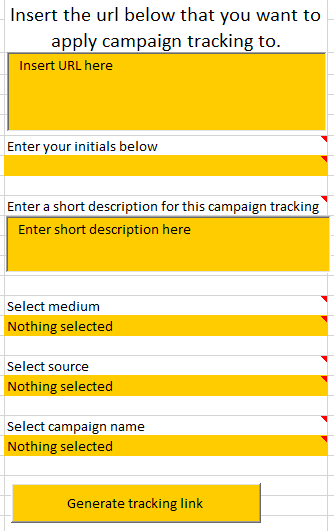 |
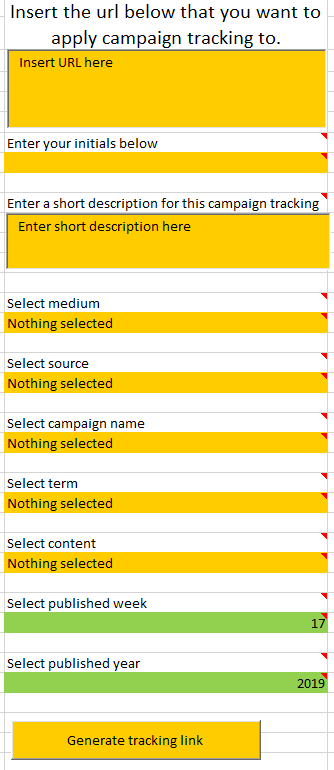 |
The tool is totally free – with advanced features rivaling paid alternatives.
It would mean the world to me, if you would consider donating a symbolic amount to let me know that you appreciate the tool.
If you need help or have questions there is a good chance, you can find the answer here: URL builder help
If you have suggestions for improvement please do not hesitate to drop me an email at kontakt@onlinekonsulenten.dk.
